Creating an individual StickWizz file as an installation base
You might want to create a disk image of your image as an installation base on a local or network drive. StickWizz helps you create a bootable USB stick out of the .stw file.
|
|
Requires
|
-
In ELIAS, open the relevant image (.idf).
-
Click Image > Create StickWizz image...
-
In the Create recovery image for StickWizz dialog, in the first list-field, select the operating system of the relevant devices for which you want to create the recovery flash drive:
eLux RP 6 X64 Recovery eLux RP 6 (64 Bit) with and without UEFI eLux RP 5 Recovery eLux RP 5 eLux RP 5 UEFI Recovery eLux RP 5 with UEFI Note that, depending on the selected system, the image must contain the relevant eLux packages for the 64 bit kernel and UEFI.
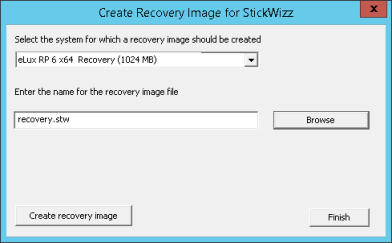
-
In the second list-field, choose a name for your .stw file. To change the storage location, click Browse.
By default, the .stw file is saved to the container selected in ELIAS.
-
Click Create recovery image.
ELIAS creates a recovery image as a disk image in a DD-like format.
By using StickWizz, you can create a bootable USB stick out of the .stw file. For further information, see Preparing a recovery image for USB in the Recovery guide.

