Interface
After you have installed ELIAS, you can change its look to something similar to below. To do so:
- Fill your container by importing software packages.
- Create an image template.
- Solve the template to an executable image.
When you use ELIAS, you will mostly use the Package Library view. The ELIAS interface then is divided into two sections. The figure shows a container with imported software packages on the left (Package Library) and an open image to the right of it (Image Library). On the very right, you see details of the image and selected package and feature.
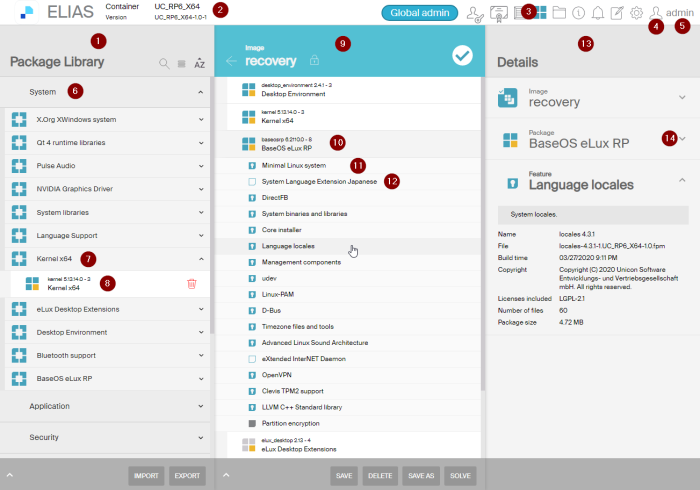
| 1 | Package Library of the open container |
| 2 | Name and version of the open containers |
| 3 | Switch from Package Library to Certificate Library or Container Library |
| 4 | Open user profile |
| 5 | User admin logged on |
| 6 | One of the categories the software packages are grouped by |
| 7 | eLux software package (unversioned) |
| 8 | eLux software package in current version |
| 9 | Image Library with open image (IDF) related to the open container, is currently being edited and is marked as complete  |
| 10 | eLux software package defined in the image |
| 11 | Subordinate feature, mandatory |
| 12 | Subordinate feature, optional |
| 13 | Details of the image and selected package and feature |
| 14 | Hide/Show details |
In the Image Library, you can alternatively open an image template or show all available images and image templates.

