Searching for packages, images and templates
In the Package Library, you can search for software packages.In the Image Library, you can search for images and image templates.
Your search is applied in both views, in the list view and group or icon view.
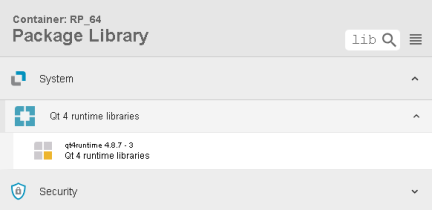
- To open the Search box, click the magnifier icon.
- Type the name of an element.You can type partial names.
After each typed character, ELIAS filters the list and only shows elements that match the search string.
Note the following:
-
The search is not case-sensitive.
-
The search finds all matches that contain the specified string on any position.The wild-card character * is not required and not supported.
-
In the Package Library, the search is applied to names and descriptions of software packages and features and to their details.In the group view, open the relevant categories or groups to see the matches.Note that the search string might be used only in the details.Matches in Features and Details are found, but not necessarily displayed.Features can only be displayed in the image library, so they must be contained in an image or image template.Regardless, ELIAS will find such matches, but will only display the containing packages in the package library
For example, if you search for editor and have all packages of an eLux version in the package library, only the Desktop Environment package will be displayed.This package contains two features that use editor in the name.
To remove the filter and show all elements again, in the search box, remove the search string.

