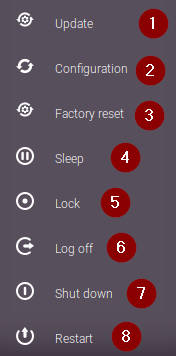Command panel
eLux commands such as Shut down and Restart are located on the system bar, in the Command panel.
Which commands are displayed depends on whether the devices are managed by Scout, whether user authentication is configured, and the user rights the administrator has defined.
Available eLux commands
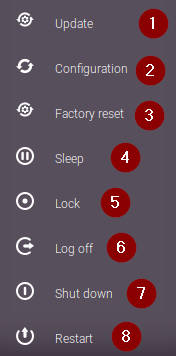
|
| 1 |
Managed devices: Starting a firmware update The system checks if a firmware update is required. If the image definition file on the server is newer than the one on the device, the user can start the update process. |
| 2 |
Managed devices: Synchronizing the device configuration The current device configuration and the current application definitions for this device or OU are reloaded from the Scout Server and the device is restarted. Local configuration changes are overridden unless they are protected. |
| 3 |
Managed devices:
Resetting the device to initial state (factory reset)
The device configuration is set back to the factory status. Local application definitions and locally stored configuration data are deleted. The firmware image with all software packages is retained. |
| 4 |
The device is set to sleep mode (Suspend to RAM). |
| 5 |
With AD authentication: The screen is turned off by the system. To unlock it, users have to enter their password. |
| 6 |
With AD authentication: The logged-on user is logged off and the logon dialog is displayed.
Before logoff, the confirmation dialog provides an option for users to change their AD password.
|
| 7 |
The device is shut down and turned off. |
| 8 |
The device is shut down and restarted immediately. |
|
For further information, see eLux commands.
Before a command is executed, the user receives a confirmation message (except for the Lock command).
 .
.