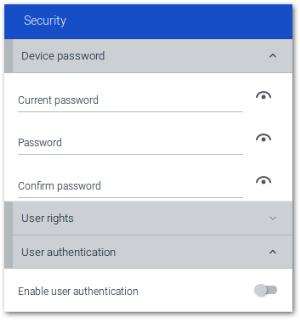Security dialog
In the Security dialog, you can change the device password, configure user rights and set user authentication – provided you have the relevant user rights.
| Option | Description |
|---|---|
| Device password | Important: If you change the device password locally, the device can no longer be managed through the Scout Console. |
| User rights | Configure eLux user rights for device configuration, application definition and some general eLux functions |
| User authentication | Configure access rights for example via AD |