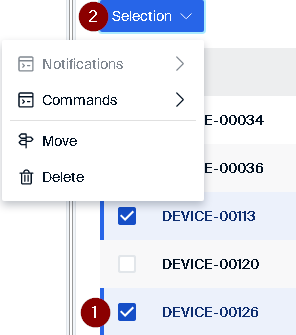Actions for devices
– applies to device lists in all views –
Via a device list you have access to your devices and can, for example, send commands. All available actions can be found in the Actions context-menu of a device.
Performing an action for a device
-
To the right of a device, click
 .
. -
From the context-menu, choose an action.
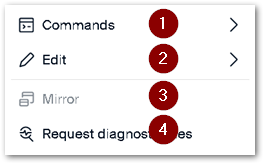
|
|
You may also use drag-and-drop operations to move devices between OUs.
Performing actions on multiple devices
-
Use the selection column on the left to select multiple devices (1).
Once you have selected multiple devices, a Selection button (2) is displayed above the list.
-
Click Selection (2), and then select a command or action from the context menu.
To remove the selection of devices, click the minus icon above the selection column.