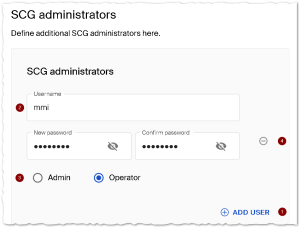SCG administrators
– from SCG 1 2103 –
The Scout Cloud Gateway comes with an admin account that has full access. Optionally, you can define additional administrator accounts. To each administrator, assign one of the following roles:
| Role | Rights |
|---|---|
| Admin | Unrestricted access |
| Operator | Access is restricted to
|
Defining new administrator account
-
Under SCG administrators, click Add user
-
Enter a username and a password for it. Repeat the password.
-
Select either the Admin or Operator role.
-
Confirm with Save.
The password is stored as a hash value in the database. The new administrator can log on immediately with his credentials.
| 1 | Define a new account |
| 2 | Specify its username and password |
| 3 | Select a role |
| 4 | Delete this account |
All accounts defined by you are listed with their username and role
In the User profile dialog the logged on administrator can see with which account and role he is logged on and since when.