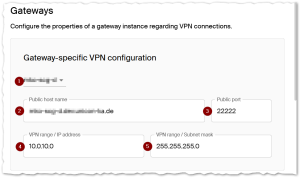Gateways
– from SCG 1 2101 –
Configure each new instance after installation in the Configuration view under Gateways.
VPN connections of a gateway instance
Each new SCG instance must be reachable for the target devices via VPN.
| 1 | Select your new instance. |
| 2 | Variants for multiple gateway instances: Same host name and different ports or different host names and same port |
| 3 | VPN port
|
| 4 | Range of IP addresses that will be assigned by the Scout Cloud Gateway for secure communication with eLux Example: 10.0.10.0 |
| 5 | Subnet mask for the IP address range Example: 255.255.255.0 |
Web server configuration
During installation1 the system automatically creates a self-signed certificate that secures the connection between the web server and the WebAdmin interface of the SCG instance.2 This allows the administrator to perform further configuration using the WebAdmin interface - and an HTTPS connection - immediately after installing an SCG instance. The self-signed certificate is valid for 365 days and is renewed automatically.
If you have an individual certificate, replace the self-signed certificate. To do so, click Select file.3
For multiple gateway instances, you can either use a separate certificate for each instance and assign it in the respective WebAdmin interface. Alternatively, use a wildcard certificate for all instances, if this is applicable within your structure.