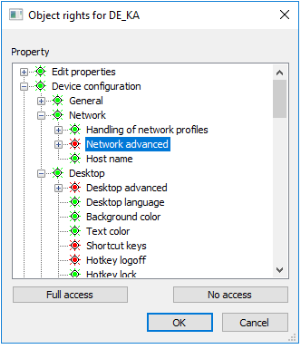Administrator policy
For all Scout administrators there are three different kinds of access rights:
| Base rights | Main access rights organized in functional blocks |
| Menu rights | Access rights for specific menu commands |
| Object rights | Access rights on OU or device level for properties, device configuration, applications and some other functions |
| Default object rights | Default access rights for all OUs or devices for which no different object rights have been defined |
Note that in the dialog you must always first select the relevant administrator for whom you want to edit the access rights. To edit object rights, first select the relevant OU or device.
In the Administrator rights dialogs, the provided rights are displayed with a green or red symbol:
| Access granted |
|
| Access denied |
|
To toggle between Access granted and Access denied, double-click the relevant right or press the space key.
If you click the Full access or No access buttons, all of the displayed rights are set to green or red, respectively.
For all kinds of access rights, the following applies: If a right is disabled, the relevant administrator will no longer have access to the related function. For the last or only administrator existing, you cannot disable access rights. This is to prevent being locked out of the Scout Console