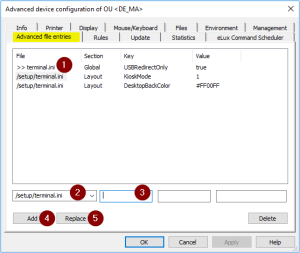Advanced file entries
The Advanced file entries tab allows you to set parameters in .ini files that cannot be set by using the graphical user interface. For example, you can define additional layout parameters.
| 1 | Entries from a parent OU or the global Advanced options are shown with a >>. To show the origin, move the mouse pointer over the relevant entry. |
| 2 | For a new entry, first select the relevant file or enter the path and filename. |
| 3 | For the new entry, then specify the section, key and value. |
| 4 | Click Add to add the new entry. |
| 5 | Click Replace to replace the selected entry in the list by the new entry. |
The following applies to the .ini files:
- .ini files contain at least one section. Each section contains zero or more keywords. The keywords contain zero or more values.
- Each section is headed by a symbolic name enclosed in square brackets.
- Each keyword and its value are in one line. Keyword and value are separated by an equal sign (=).
A keyword can have more than one value. - If a keyword is used more than once in the same section, the last occurrence has precedence.