Factory reset command
Use the Remote factory reset command to reset the configuration of the relevant devices to their initial state. The local device configuration and local application definitions will be deleted.
The following data are retained:
- The installed image with all software packages (firmware)
- Connection data to the Scout Server including the server address and OU ID (default)
- License information (default)
After the device has received the Remote factory reset command, the current device configuration and local application definitions are deleted. By default, after a restart, the device reconnects to its Scout Server and obtains the configuration of the OU to which it is assigned.
Additional options of the Factory reset command
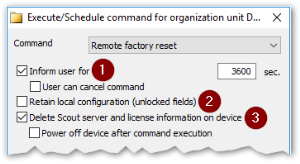
|
|
| Option | Description |
|---|---|
| Retain local configuration (unlocked fields) | User-defined values of the local device configuration in unlocked fields are retained. This only applies to fields that the user is allowed to edit. – only available if allowed in Advanced options > Devices – For further information, see Supporting local configuration. |
| Delete Scout Server and license information on device | In addition to the configuration data, the following data are deleted:
An encrypted setup partition (TPM 2.0) will be decrypted. If you perform the Remote factory reset command with this option selected, it corresponds to a local Factory reset triggered by the relevant eLux command in the eLux Command panel on the device. For further information, see Resetting devices to factory status in the eLux RP guide. |
| Power off device after command execution2 | – only available with Delete Scout Server and license information on device –
The device is shut down and remains switched off. |
The Remote factory reset affects the device's setup partition. The system partition with the installed firmware, in contrast, is not affected by the factory reset and is only changed using the Update command with the option Format system partition before update.

