Device identifier for support
– from Scout 15 2101 and eLux RP 6 2101–
To provide support for users, the first step is to identify the relevant device. As an alternative to the IP address or MAC address in the Information dialog, eLux provides a temporary device identifier that users can easily request.
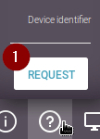 |
Users have a question mark icon on the system bar, provided the user right Request simple device identifier is enabled (default).
|
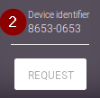
|
The system generates and transmits a temporary device identifier for the requesting device (2). The user gives this device identifier to the support staff or administrator. By default, the device identifier has a validity of five minutes. The validity time and optional additional text to be displayed can be specified by the administrator in the Scout Console under Options > Advanced options > Rules. |

