Status bar
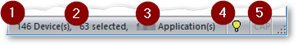
| 1 | Number of all devices |
| 2 | Number of devices you have selected in a list, for example, in the All devices window Use this information as feedback before applying any function to the devices. |
| 3 | Number of all applications |
| 4 | Alert messages (Error, Warning, Info) such as Scout Server terminated or Could not write Scout server log file The color of the lamp icon changes to yellow as soon as there is a new entry.
|
| 5 | Indicates whether the Caps Lock key is active |
When you perform large operations such as importing, moving, exporting or deleting a large number of devices, the process is displayed on the status bar.1

