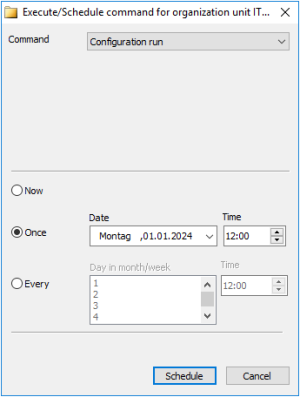Configuration run
If the system determines updated configuration data for a device, the relevant modified data are identified, compressed and saved to the database. They are then transferred to the device in one step.
When modifying the configuration of a large number of devices (e.g. when changing the application definitions due to a move to another back-end infrastructure), the administrator can initiate the process of identifying and compressing the relevant data in a data object in advance, for instance at night. To do so, the administrator uses the Configuration run command. With this command, the required configuration data can be prepared to be ready for transfer on the next device restart, which might be on the next working day.
Performing a configuration run
The configuration run command only prepares configuration data for devices with a configuration delta.
-
For the relevant OU or Dynamic Device Group, from the context menu, choose Commands.
-
On the sub-menu, click the Configuration run... command.
-
Specify a time for execution and confirm with Schedule.
The processing progress is shown in the Command history.