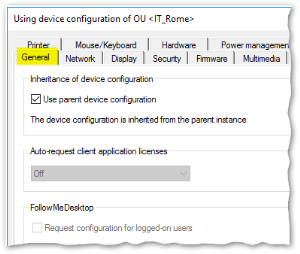Blocking inheritance - independent device configuration
If you want to define independent settings for an individual OU or device, you have to block inheritance for that instance.
1. Open the context menu of the relevant instance (OU or device) and click Device configuration...
The Device configuration dialog opens and the title bar shows the currently active device configuration instance. This can be the base device configuration or a parent OU. For further information, see Accessing device configuration.
2. On the General tab, clear the Use parent device configuration option.
Inheritance is disabled. The title bar of the dialog shows the currently edited instance and the available options are editable. This instance and all subordinate instances can be configured independently of parent instances.
The Independent configurations window shows all OUs and devices that do not use their parent configuration.
In View > Settings..., you can specify that when you modify a device configuration, all of its subordinate independent configurations are checked. You then receive a list of the relevant parameters and can conveniently determine whether and to which instances the modifications are to be transferred.