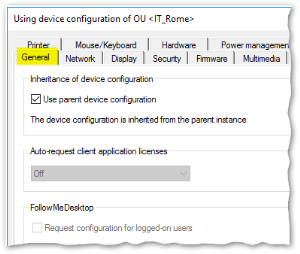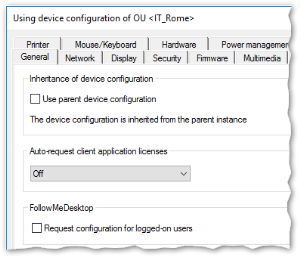Accessing device configuration
Opening the base device configuration
- In the Scout Console, select Options > Base device configuration...
The Base device configuration dialog opens. It contains the global device configuration applying to all devices, unless independent configuration instances are defined.
Opening Device configuration dialog for OUs and devices
- Select an element in the tree view. Then click Edit > Device configuration...>
or
- For the relevant element, open the context menu. Then click Device configuration...
The Device configuration dialog of the selected element opens. Possibly, the options are disabled as the Use parent device configuration option is selected. In this case, the relevant OU or the base device configuration is specified in the dialog title.
The figure shows the device configuration of a device in the sub-tree of the OU IT_Rome. If the dialog has been opened as described above, all options on all tabs are disabled. Only Use parent device configuration can be modified.
Opening the relevant Device configuration dialog (preferred method)
This method allows you to quickly and easily access the point where the device configuration is defined for the relevant devices.
-
In the tree view, select a device (or an OU).
-
To show the Properties window, click View > Window > Properties.
In the Properties window, next to Configuration, the instance is displayed from where device configuration data are applied to the selected element.
-
In the Properties window, double-click Configuration.
The Device configuration dialog of the displayed instance opens. It contains the device configuration data applied to the selected instance. The options of all tabs can be edited as far as permitted by the user rights.
The figure shows the relevant device configuration for the same device. This is the configuration of the OU IT_Rome.