Defining working hours
|
|
Requires User right Define working hours |
-
On the Power management tab, next to Working hours click Edit.
- Select all weekdays that are working days and that are relevant to working times. To select multiple entries, press Shift or Ctrl.
- Select the earliest time for the start of work (From). This time refers to all defined working days.
- Select the latest time for the end of work (To). This time refers to all defined working days.
-
Confirm with OK.
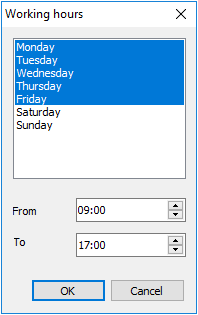
Once you have defined working hours, the High performance and Power saver profiles are divided into sub-profiles for Working hours and Default (non-working hours). Switching between the two sub-profiles is based on the working times you have defined.

