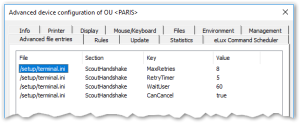Optimizing with handshake
During each start-up the devices contact their Scout Server and check for new configuration data and application definition data. If they can't access the Scout Server, they retry to connect and synchronize according to their handshake configuration.
Activating new configuration data might require a restart of the client. Then the user is informed and has the chance to suppress restarting.
Handshake parameters can be set in the terminal.ini file of the client by using the Advanced file entries feature. For further information, see Advanced file entries.
Handshake can be configured for the entire organization or for a particular OU or device.
The values shown in the figure above are examples and can be modified. By default, handshake is not configured.
The ScoutHandshake section provides the following configurable parameters:
| Parameter | Description |
|---|---|
| MaxRetries | Number of connection attempts The value 0 deactivates handshake. |
| RetryTimer |
Period of time in seconds until next connection attempt (start value) After each attempt the interval is doubled (+/- random value). Example: Having defined 8 connection retries and a RetryTimer start value of 5 seconds, the 8. connection attempt is carried out after about 21 minutes. |
| PermanentRetriesAfterDays | Number of days (maximum) from the last successful connection until next connection attempt Ensures that after n days latest the configuration data of device and Scout Server is compared Can be combined with MaxRetries and RetryTimer |
| WaitUser | Waiting time before client restarts to give the user the chance to close applications or log off. |
| CanCancel | Defines, if the user is allowed to suppress a client restart (true | false). |