Access to applied images
Firmware images are created and modified in ELIAS. They are applied to the devices in the Scout Console, in the firmware configuration. To open an image used for specific devices directly in the relevant ELIAS container, you have two options in the Scout Console:
-
In the Properties window of a device, double-click the image link.
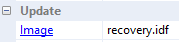
-
In the device configuration of an OU or device, in the Firmware dialog, click the ELIAS button.
The connection to ELIAS is made with the data from the ELIAS settings. Here, you set either the legacy ELIAS or ELIAS 181 as the default application for editing images:
Specifying ELIAS settings
-
Select Options > ELIAS settings.
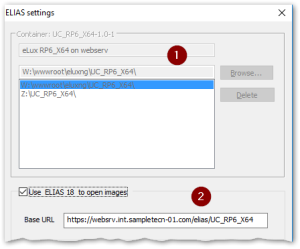
1 Legacy ELIAS 2 ELIAS 18 -
If you use the legacy ELIAS, in the top section, click Browse. From your web server, for the required container, select the container.ini file.
Optionally specify multiple containers.
-
If you use ELIAS 18, select the option in the bottom section.2
Enter your ELIAS 18 URL including the container path.
(ELIAS 18 is designed to manage multiple versions in one container.) -
Confirm with OK.
The menu entry View > ELIAS offers another way to call ELIAS from the console.

