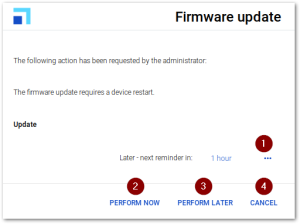User information before update
This feature refers to firmware updates and UEFI updates.1
Before an update is executed, the relevant users can be informed by a system message. Depending on the configuration in Firmware > Reminder settings, users are provided with various options for deferring or aborting the request.
The system message is displayed in the following situations:
-
The administrator executes an Update command with the Inform user option.
-
In the Firmware dialog, the option Check for new version on start with user confirmation2 is configured.
While the message is displayed, users may close applications, disconnect sessions, or - if configured - defer the update.
If the display duration for the message has been set to 0, the message will be displayed until the user clicks a button.
Users have the following options:
| 1 | Select a time interval until the next reminder for the firmware update The list-field contains the values specified in Firmware > Reminder > Delays until next reminder. Displayed only, if the Number of allowed deferments is set to 1 or higher, and if at least one more deferment is possible. |
| 2 | Perform the firmware update immediately |
| 3 | Postpone the firmware update by the time period selected (1) If the device is shut down before the time interval expires, the update is performed during shutdown. Displayed only, if the Number of allowed deferments is set to 1 or higher, and if at least one more deferment is possible. |
| 4 | Abort the update process definitively Displayed only, if the command option User can cancel the command is selected. There will be no automatic restart of the update process. |