Firmware update
Installing further software on your Windows devices is done by performing a firmware update. For that purpose, a ZIP file is transferred containing an installation method and the software to be installed. The firmware update is configured in the Scout Console, in the device configuration of the relevant devices.
Due to security reasons, we recommend that you first thoroughly test the installation method in combination with the software to be installed on a reference system.
Configuring firmware update
-
In the Scout Console, for the relevant devices, open Device configuration > Firmware.
-
In the Image file field, specify a ZIP file that contains an installation method in the form of the file install.cmd and the software to be installed.
If the complete path name is required, you must use the environment variable %CD% in the installation method install.cmd.
Example for installing a Microsoft hotfix with Windows Update Installer:
wusa.exe %CD%\windows6.1-KB28xxxxx-v2-x86.msu /quiet -
If you want to allow the users to postpone updates, configure Update deferment by clicking Reminder...
-
Confirm with Apply and OK.
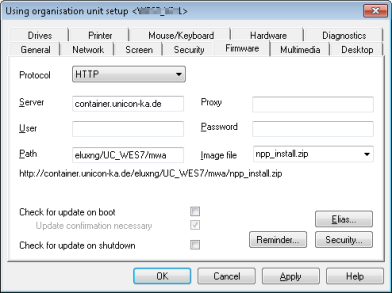
For further information, see Firmware update in the Scout guide.
- For the relevant devices, perform an Update command. For further information, see Remote commands.
Uninstalling software
- For the relevant devices, in Setup > Firmware > Image file, specify a ZIP file that contains only an installation method but no software.
- For the relevant devices, perform an Update command.

