Number of ODBC connections
The number of ODBC connections between the Scout Server and Scout SQL database is defined dynamically on start-up of the server service. Normally, for each CPU kernel, two ODBC connections are defined and used.
The number of database connections currently used can be viewed by using the system check feature (Scout Console View > System diagnostics > System check).
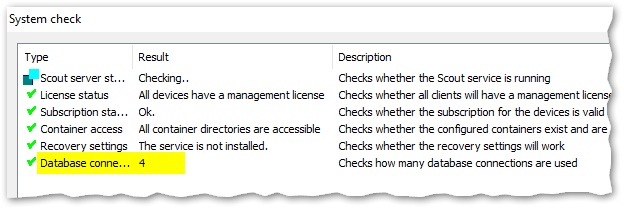
From experience, two ODBC connections for each CPU kernel lead to good results considering
- maximum communication performance between Scout Server and SQL database and
- optimum CPU utilization.
Static versus dynamic ODBC connections
You can specify a fixed number of ODBC connections to meet the particular system requirements of a Scout installation. For this, you must define the following parameter in the eluxd.ini configuration file of the Scout Server:
| File | %systemdrive%\Users\Public\Documents\UniCon\Scout\Server\eluxd.ini |
| Section | [ELUXD] |
| Parameter | DatabaseConnections= |
| Value | n (n=1-128) |
Increasing the number of database connections manually, can lead to CPU overload.
For further information on modifying .ini files, see Advanced file entries in the Scout guide.

