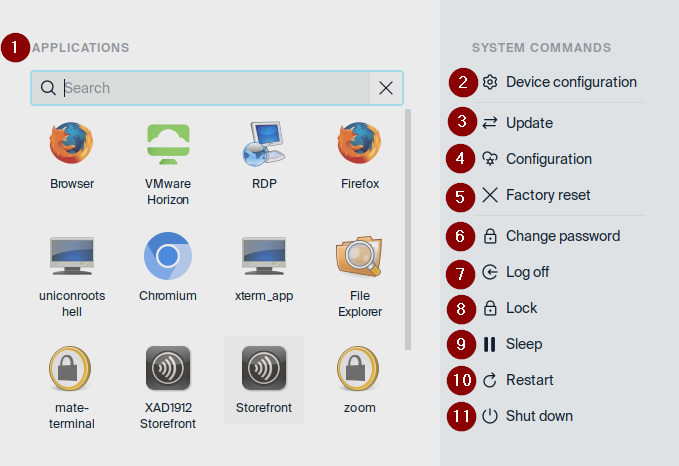Start menu
eLux commands such as Shut down and Restart are located in the Start menu, in the System commands.
Which commands are displayed depends on whether the devices are managed by Scout, whether user authentication is configured, and the user rights the administrator has defined.
Available eLux commands
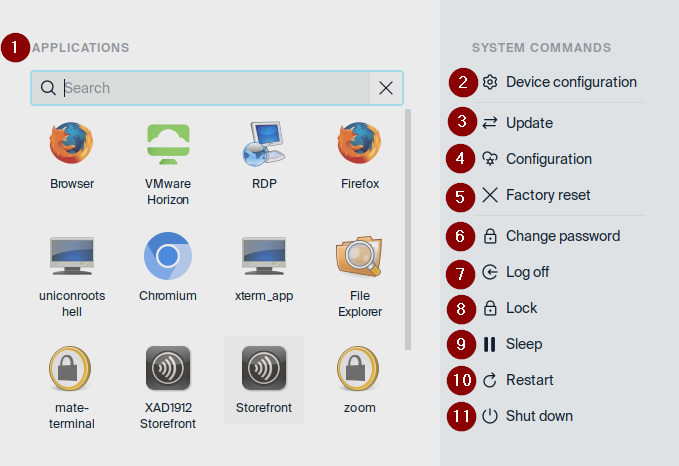
|
| 1 |
All predefined applications are searchable here and listed via an icon.
Enumerated applications from a Citrix Store are also searchable and can be displayed by left-clicking on the Citrix Store icon. |
| 2 |
The device configuration provides the settings for the eLux Client. You can find more information on this under Device configuration.
|
| 3 |
Managed devices: Start firmware update.
The system checks whether a firmware update is required. If the image definition file on the ELIAS 18 / web server is newer than the one on the device, the user can start the update process. |
| 4 |
Managed devices: Synchronize device configuration.
The current device configuration and the current application definitions for this device or OU are loaded from the Scout server and the device is restarted.
Local configurations are overwritten if they are not protected. |
| 5 |
Managed devices: Reset device to default state.
The device configuration of the client is reset to the default state. Local application definitions and configurations are deleted. The firmware image with software packages is retained. |
| 6 |
For AD authentication: Changing the AD password. |
| 7 |
With AD authentication: The logged-in user is logged out and the login dialog is displayed. |
| 8 |
With AD authentication: The screen is locked on the software side and can only be unlocked by entering the password. |
| 9 |
The device is set to standby mode (Suspend to RAM). |
| 10 |
The device is shut down and restarted immediately. |
| 11 |
The device is shut down and switched off. |
|
For further information, see eLux commands.
Before a command is executed, the user receives a confirmation message (except for the Lock command).
 .
.