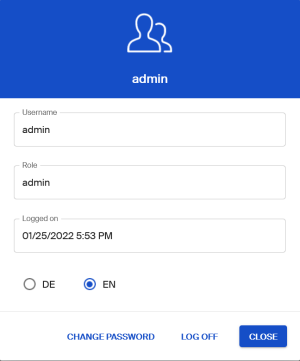Logon and language
For the initial logon to the WebAdmin interface the user account admin with an initial password is available, see Connecting and logging on to the SCG instance.
The admin account with global access rights can still be used with your own password. In addition, further users can be defined with the role admin or operator.1 For further information, see SCG administrators.
Failed logons
– from SCG 1 2103 –
An account is temporarily locked for security reasons if too many incorrect password entries are made. By default, the account is locked for 10 minutes after three incorrect entries.
The number of incorrect entries and the lock time can be configured individually. To do so, edit the file /opt/unicon/scg/config/config.json and the following parameters:
backend.lockUser.numFailingLogons
backend.lockUser.lockOutTimeInMinutes
The new values are applied directly; a restart is not required.
Changing password
-
On the menu bar, click the User profile icon
 .
. -
In the User profile dialog, click Change password.
Changing language
– from SCG 1 2103 –
-
On the menu bar, click the User profile icon
 .
. -
In the User profile dialog, choose between English and German.
The display language is immediately changed.
The language can be set individually for each user and is stored in the user profile.