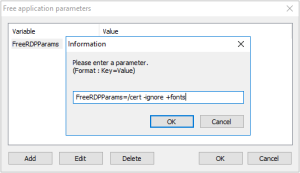Defining free application parameters
Free application parameters are individual parameters which can be used to start an application. You can define free application parameters for all applications, except for SAP-GUI and Emulation.
-
Open the Application properties of the relevant application.
-
Click Free Parameters.
-
Click Add and enter one or more parameters in the following format. Example:
FreeRDPParams=<Parameter> <Parameter> <Parameter>...
Separate multiple parameters by spaces.
-
Confirm twice with OK.
The defined parameters are saved with the application definition. They will be inserted for the relevant application into the file \setup\sessions.ini.
Access to the free parameters can be restricted via the object rights.
For information on which parameters are available, refer to the description of the respective application definition.
The following parameters can be used across applications:
| Parameter | Values | Description |
|---|---|---|
| pinned | true | The application is pinned on the system bar. |