Configuring browser for kiosk mode
– from Scout 15 21071 –
-
In Device configuration > Security, in the Kiosk-Modus / Browser dialog, create a new browser definition. To do so, click New.
-
Select and edit the newly created browser definition:
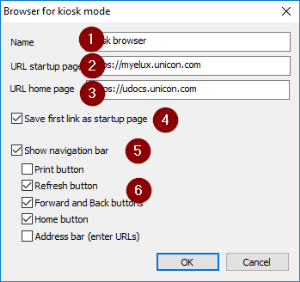
1 Display name of the browser 2 Web page (URL) that opens after starting the browser 3 Web page (URL) that opens when you click Home Home 4 The first URL users load after the home page will be saved as new startup page.2 5 Unhide navigation bar 6 Elements of the navigation bar to be shown -
Confirm with OK.

