Executing commands
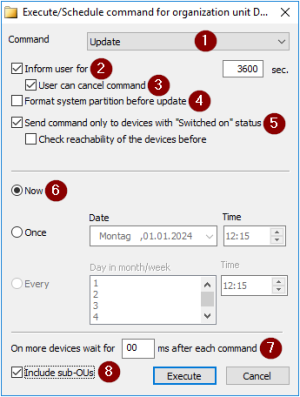
|
|
-
For the relevant device, OU or Dynamic Client Group, from the context menu, choose Commands.
-
From the sub-menu, choose a command.
The Command dialog opens. The options shown depend on the selected command.
-
Check the target devices to which the command is sent: To show the complete title with relevant device or OU, move the mouse pointer over the title bar.
-
Edit the relevant options. For further information, see Command options and Scheduling commands.
-
Confirm with Execute or Schedule.
The command is executed at the specified time. Depending on the command, you are asked to confirm.

