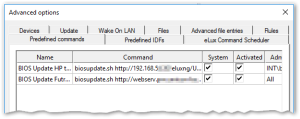Creating predefined commands
User-defined commands can be pre-defined and provided globally to administrators via Commands > Predefined Command... For example, you can pre-define scripts for the UEFI/BIOS update of particular hardware or a script to renew the license lease of eLux RP 6 devices.
These commands are then available via the Command dialog and can be used by authorized administrators. To create a predefined command:
-
On the Scout menu, click Options > Advanced options > Predefined commands.
- Click Add.
-
For your new entry, edit the following options:
Option Description Name The command name is shown to administrators in the Commands dialog. The command is not shown. Command Syntax for the command to be executed To enable administrators to set individual values when executing a predefined command, you can use variables. The values for each variable are prompted when the administrator selects the predefined command in the Command dialog.
Example: ls -%PARAM% %FILES%
Correct spelling of variables: Free variable name surrounded by percent signs %variable%
The variable name may contain upper and lower case letters, numbers and special characters.To use a percent sign in the command definition outside the variable name, type %%
System System rights are required to execute the command. Activated The command is displayed in the list-field for predefined commands. Admins1 A predefined command is shared with all administrators by default. To restrict to specific administrators or groups,2 click the cell under Admins and then select the desired administrators/groups from the list.
Note that in the default case (no restrictions) the list of administrators displayed does not contain a selection. The command is nevertheless enabled for all administrators.
- Confirm with Apply and OK.
You will find all activated predefined commands under Commands > Predefined command... in the relevant list-field. They can be applied on individual devices, on OUs and on Dynamic Device Groups.
For authorized administrators, the name of the command is displayed instead of the command itself.
- in the Command dialog
- in the device properties window under Command line
- in the Command Info window (command history for relevant device)