Hardware information
For the selected device, in the Properties window, on the Assets tab, device-specific hardware information is shown:
- Hardware information of the device
- Hardware information of connected devices such as USB devices and monitors
By default, not all fields are displayed. To show or hide fields, click the ![]() icon.
icon.
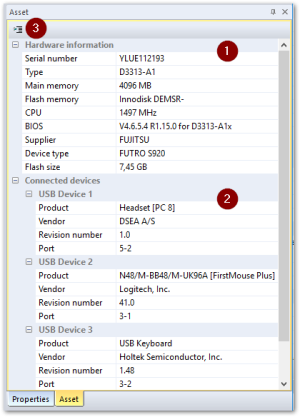
|
|
Hardware information of a device
Examples:
| Option | Description |
|---|---|
| Device type | Product details provided by the hardware manufacturer (character string) |
| Main memory | Main memory size |
| Flash memory | Flash memory type |
| Flash size | Size of the flash memory |
Hardware information of connected devices
Examples for a USB device:
| Option | Description |
|---|---|
| Product | Type of USB device |
| Vendor | Vendor name |
| Serial number | Serial number of the USB device |
| Revision number | Firmware version of the USB device |
| Port number1 | Number of the port the USB device is connected to: <bus number>-<port number> |

