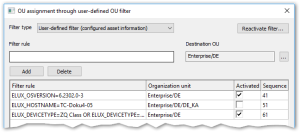OU filter as a user-defined filter
You can filter by configured asset information of the devices to assign the matching devices to the appropriate OUs.
Filter rules wit OU filter text
eLux devices send an OU filter text field containing their device information to the Scout Server. You can use the OU filter text field in the Scout Report Generator and for the user-defined OU filter. It includes the following information:
Host name, OS name, OS version, serial number, supplier, device type, UEFI/BIOS, CPU speed, model, kernel version, flash type, flash size, RAM size, graphics, IDF name, MAC address.
-
A filter rule can contain one or more filter criteria.
-
A filter criterion consists of three parts:
asset information string from OU filter text | logical operator = | value you want to filter by Examples:
ELUX_HOSTNAME=Melissa;
ELUX_OSNAME=eLux RP;
ELUX_OSVERSION=6.2302.0-3;
ELUX_SERIAL=7250O422542;
ELUX_SUPPLIER=WYSE;
ELUX_DEVICETYPE=ZQ Class;
ELUX_BIOS=V4.6.5.4 R1.15.0;
ELUX_CPU=1500;
ELUX_PRODUCT=ZQ Class;
ELUX_FLASH=16GB SATA Flash;
ELUX_FLASHSIZE=15272;
ELUX_MEMORY=4096;
ELUX_GRAPHICS=ATI AMD Radeon HD8330E;
ELUX_IDF=recovery.idf;
ELUX_MAC=7CD30A22D0AE -
Use the logical operators AND and OR to link multiple filter criteria. Use capital letters for the operators.
-
Wildcards are not supported, but all matches will be found that begin with the specified string.
Examples filter rules:
ELUX_OSNAME=eLux RP AND ELUX_OSVERSION=6.2302.1
ELUX_DEVICETYPE=D3314-A1 OR ELUX_DEVICETYPE=ZQ Class
Setting up a user-defined OU filter
- Click Options > Advanced options > Devices.
-
Under New devices, select the Assign OU depending on OU filter option. If required, click
 to open the OU assignment dialog.
to open the OU assignment dialog. -
Under Filter type, select User-defined filter (configured asset information).
-
Create a new filter rule. Edit the following fields:
Option Description Filter rule Create a filter rule consisting of one or more filter criteria, see above. Destination OU To browse the OU list, click  and select the OU you want the specified devices to go.
and select the OU you want the specified devices to go. -
Click Add.
The filter rule is displayed in the field below.
-
If required, add more filter rules and configure them. For further information, see Options for OU filter rules.
-
From the list Non-matching devices, select where you want to keep the non-matching devices.
If you select assigned to the default OU, all non-matching devices and even devices already assigned to other OUs are reassigned to the default OU.
- Review all active filter rules thoroughly to avoid unintentional assignments.
- Confirm with OK..
All active filter rules are processed in the specified order. On the next restart the matching devices are assigned to the OUs as defined by the OU user-defined filter. Any additionally defined subnet filter rules will not be taken into account.