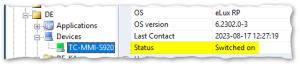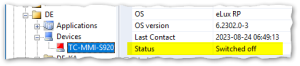Configuring status messages for devices
The Scout Keep Alive service helps you configure automatic updating of status of your devices (keep alive messages).
1. In the Scout Console, open the relevant network settings.
For all devices, choose Options > Base device configuration > Network > Advanced. Alternatively, for a specific OU or device, open the Device configuration > Network > Advanced dialog.
2. Select the Send keepalive packet option.
3. On the right of it, enter a time interval in seconds.
4. Confirm with OK.
Within the defined time interval, the configured devices send their status messages to the Scout Keep Alive service. The status messages result in a refresh of the device icons in the tree view and of the relevant device property in the Scout Console:
If, however, a status message within the defined interval is missing, the device status in the Scout Console is set to Switched off: