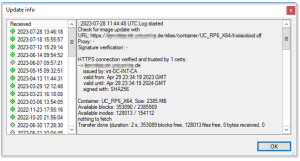Command results and update information per device
Feedback on performed Update, Delivery and User-defined commands is available for individual devices
-
in the Properties window
-
in the Update info/Command info/UEFI update info dialog (via device context menu)
In addition, all executed commands for all devices are displayed in the Command history window. For further information, see Command history.
All processes are recorded, even if the commands turn out to be obsolete and haven't been run or have been aborted. Successfully completed commands are shown with a green symbol.
Viewing command results for an individual device
The following instructions are related to Update commands. Viewing results of a UEFI update, delivery or user-defined command is done accordingly.
-
To show the Properties window, click View > Window > Properties.
The Properties window is shown permanently in the upper right. For the selected device some properties are shown. Properties can be shown or hidden by using the
 icon.
icon. -
Select the relevant device in the tree view.
In the Properties window, in the Update section, the following fields are provided:
Image Current image Update time Exact point in time of the latest update Update status Current status such as Update in progress, Update successful or Update not necessary Update provider Origin of software packages (web server or proxy) Update size Size of the transferred packages in compressed format The properties Update provider and Update size are evaluated for updates, but not for the migration to a major version or a downgrade.
-
Double-click the term Update status or click ... at the end of the line.
The Update Info window is displayed. On the left, you can see all updates that have been processed, aborted or not processed because the image had been up-tpemu1o-date. For a selected update command, you can view all logged data on the right side, among them the installed software packages.
Command Info
Information on the last command or update of a device can also be viewed by using the device context menu in the tree view.
-
From the context menu, choose Commands > Commando Info or Delivery Info, Update Info, UEFI update Info.
Scout Report Generator
Use the following fields for your evaluations:
| Command name | Executed command for user-defined commands |
| Command time (UEFI) update time Delivery time |
Time stamp of command execution |
| Command result Update state Delivery state |
Successful| Failed | Not available Further values are available for Update and Delivery commands. |
| Command output1 | Only for user-defined commands with specific results Note that the Command result may be successful for many commands while there is no Command output. |
For Update, UEFI update and Delivery commands, further fields are provided corresponding to the fields in the Properties window.