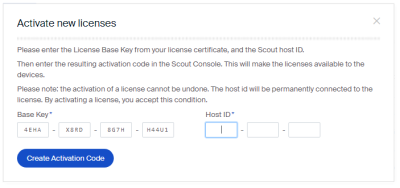Generating activation code on our portal
|
|
Requires
|
The licenses will be activated for the specified Scout Server machine. Once executed, you cannot undo the activation. In case of false activation, there is no claim for free replacement to the licensor.
-
Log on to our myelux.com portal.
-
On the Licensing menu, click Product Activation Center.
If you have activated licenses before, they are shown in a table under Activated Licenses.
-
Click Activate New Licenses.
-
Under Base Key, enter the License Base Key received with the license certificate.
Under Host ID (Scout), paste the Host ID of your Scout Server.You can look up and copy your Host ID from the Scout Console, in the Add license dialog.
-
Click Create Activation Code.
The activation code for the relevant type of licenses is generated. The Product Activation Center shows a new row providing the number and type of licenses, License Base Key, generated activation key and creation date.
- Copy the activation code to the Clipboard, so you can paste it in the Scout Console subsequently.