Automatic assignment of application licenses
To automatically assign an application license to a requesting device, the following requirements must be met:
-
In Options > Licence information > Client application licenses, the Auto-assign option must be selected.
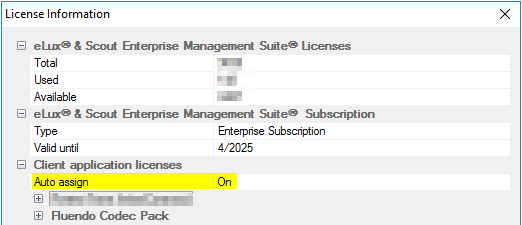
If this option is disabled, the following device configuration has no effect.
-
The eLux devices must be enabled for obtaining the licenses via their device configuration under General > Auto-request of client application licenses. The option offers two variants:
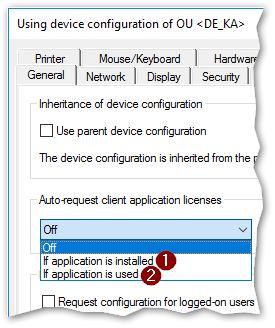
1 License lease is assigned after a licensed application has been installed 2 License lease is assigned when the application is started the first time By default, the option is disabled.
In MSP and Enterprise Subscription installations, the devices are automatically enabled to obtain application licenses.
The two-level configuration allows you to use manual and automatic assignment in parallel depending on the devices.

