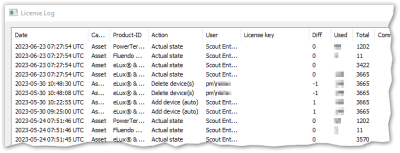License log
All license transactions such as registering licenses and exporting licenses are recorded to the license log. The license log is stored persistently in the database and is included in database backups.
- To view the license log, in the Scout Console, click View > System diagnosis > License log.
By default, the entries are sorted by date. For each entry, 12 fields or columns are shown that you can use for analysis purposes. Click a column title to sort by it. Click a second time to sort in descending order.
The following transactions are recorded:
- Entry, import and export of licenses
- Relocation with licenses
- Assignment of management licenses
Adding, deleting, importing devices including relocation - Assignment of application licenses
Manually, Automatically, Lease expiration - Assignment of Subscription
Adding, deleting, importing devices including relocation, Moving devices and OUs
Exporting the license log
- To export individual entries, select the required entries. To select multiple entries, press Shift or Ctrl.
If no entry is selected, all entries are exported. - Click Export.
The license log entries are exported to a text file. The fields are separated by semicolons ;.