Package Library
In the Package Library, the container you have selected in the Container Library is displayed.
Once you have imported software packages into the container, they are shown in the Package Library. The figure below shows the packages of an imported eLuxRP-6.xxxx.x_AllPackages.zip file.
The term Packages refers to eLux software packages (EPM, eLux package module). They are stored in .epm files and normally have subordinate features (FPM, Feature package module) which are stored in .fpm files.
The Package Library allows you to do the following:
- Import and export packages. For further information, see Importing software packages.
- Select and define packages for an image or image template. For further information, see Creating a template and Creating an image.
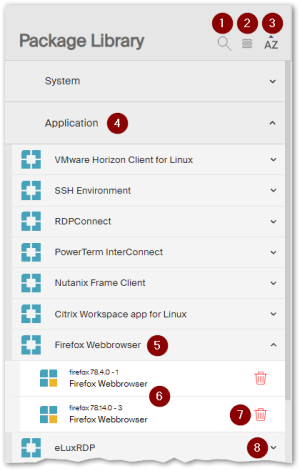
|
|
You will probably mostly work with the Package Library and Image Library. If required, to change the view, click one of the buttons Certificate Library or Container Library on the ELIAS title bar.

