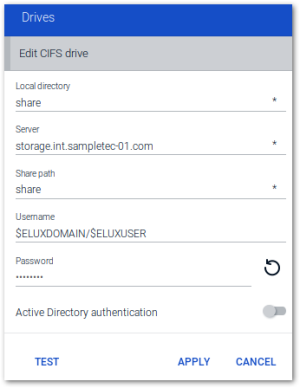Drives dialog
Define shared Windows network directories as drives the devices can access.These drives can be used as storage locations for browser files.
| Option | Description |
|---|---|
| Local directory | Name for the directory |
| Server | Name of the server |
| Share path | Share path with Windows share name |
| Username | Windows domain and username to access the directory: <Domain/User> In the figure, user variables are used. |
| Password | Password to access the directory |
| Active Directory authentication |
The Active Directory logon data are used to access the directory.The Username and Password fields are then hidden. |
To access network drives with AD authentication, the software package Network drive share and the included feature package Linux Key Management Utilities must be installed on the devices.This may require modifications of the image definition file on the web server via ELIAS.
| Test | Checks whether a connection can be established using the data specified |
The directory path /smb/ is automatically added in front of the directory name.The data are available on the local flash drive under /smb/<Directory name>.
Example: /smb/share
To make browser settings such as bookmarks permanently available, define a network drive as the browser home directory.For further information, see Browser home directory.