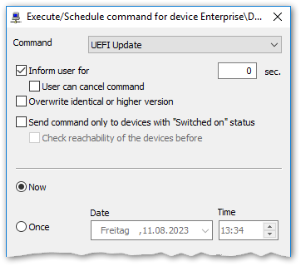UEFI update in analogy to firmware update
– from Scout 15 2107 and eLux RP 6 2107 –
For UEFI devices, you can conveniently update the UEFI firmware via a dedicated Scout command. The procedure is the same as for firmware updates (software): In a *.udf file you define the assignment of vendor-specific UEFI firmware to the device model types used. This UEFI file and the vendor-specific UEFI firmware archives are located in the eLux container. Finally, the UEFI file is referenced in the devices' device configuration. This allows UEFI devices that receive a UEFI update command to update to the appropriate UEFI firmware.
UEFI updates can be applied to individual devices, OUs, Dynamic Device Groups or devices selected in the All devices window. Administrators may schedule a UEFI update using the command dialog or create a UEFI update notification that will be evaluated on the next connection to the devices.
The options defined in the device configuration under Firmware > Reminder settings for users to defer an update are applied to both, firmware updates (software) and UEFI updates. Note that as with firmware updates, the administrator needs to additionally enable the Inform user option for each update command.
Since the UEFI update procedure and firmware update procedure (software) are structured similarly, the same features apply for both procedures:
-
Initialization via Scout command or notification
-
Update start can be controlled by users with appropriate configuration (Firmware > Reminder settings and user options in command dialog / notification).
-
In the Scout Console, the update status is displayed for each device in its Properties window. Click
 to define which fields you want to show.
to define which fields you want to show. -
Each update process is logged. For further information, see Command results and update information in the Scout guide.
-
If an update fails, no system-side efforts will be made to retry.
The UEFI of Fujitsu devices with an encrypted system partition cannot be updated. Any attempt to do so will be stopped by eLux and documented in the log file.
Whether a downgrade can be performed and to which version is specified by the manufacturer in the .cab file.