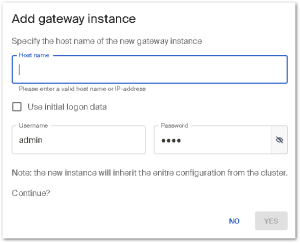Adding a new gateway instance
– from SCG 1 2209 –
Newly installed instances can be easily added in the WebAdmin interface of an existing (cluster) instance and thereby clustered with it.
The new instance must be installed ready and located in the same domain.
-
In the WebAdmin interface of the cluster instance, click Add gateway.
-
Specify the host name (without domain) or IP address of the new instance.
-
Leave the Use initial logon data option active, if you have not yet changed the password of the administrator account on the new instance.
Otherwise, to authenticate, specify the credentials for the new instance.
Any previous configuration data of the new instance are overwritten. As soon as the new instance is added to the cluster, the configuration of the cluster is active, including administrator accounts.
-
Confirm with Yes.
-
Switch to Configuration > Gateways and specify the public access data via VPN to the new instance. For further information, see Gateways.
The new instance inherits all the rest of the configuration of the cluster instance.