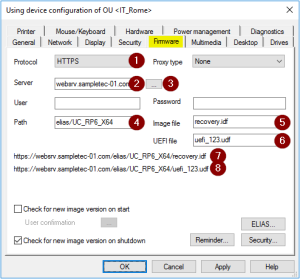Firmware tab
The Firmware tab provides the relevant information required to perform a firmware update (software update) of the devices via network.
| 1 | Network protocol for software package transfer from the web server to the devices |
| 2 | Name or IP address of the web server providing the eLux software packages and the image files |
| 3 | Optional: alternative web server for devices connected via VPN1 |
| 4 | Directory path of eLux software packages on the web server (container path) |
| 5 | Image file on the web server, also called image definition file or IDF, defines the software packages to be installed on the devices The image is created with the ELIAS application and then made available on the web server. |
| 6 | Optional: UEFI file in eLux container with assignment of device types and UEFI firmware to be installed2 |
| 7 | From 1-4 a URL is generated, which is used by the devices to update the firmware. If the web or FTP server is password-protected, the user name and parametrized password are also included in the URL. |
| 8 | If a UEFI file is specified, the system generates a URL which is used by the devices to update the UEFI system. |
The image file and container path can be parametrized if required.
The image file, UEFI file and container path can be predefined globally by the administrator so that you may select them from the respective list-field. For further information, see Predefined IDFs and containers.