Different eLux versions
The __CONTAINER__ parameter is useful if you have more than one major eLux version in use and you want to update the firmware of multiple devices regardless of their major version. All updated devices remain within their respective major version.
The parameter replaces the container path in the URL
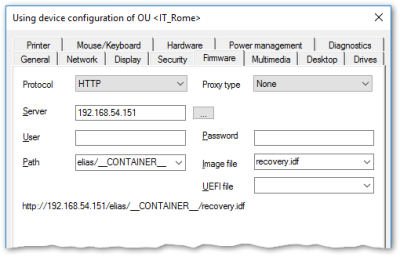
The __CONTAINER__ parameter is part of the directory path and parametrizes the relevant software container (directory) on your web or FTP server. When the administrator sends an update command to a device configured with a container parameter, the parameter is resolved by a macro according to the installed eLux version.
Example:
If you run devices with both, eLux RP 6 and eLux 7, the eLux RP 6 devices require the UC_RP6_X64 container, while the eLux 7 devices require the UC_ELUX7 container. To provide all devices with their appropriate software, in Device configuration > Firmware > Path of all devices , use the __CONTAINER__ parameter. The devices then resolve the container parameter according to their installed major version to UC_RP6_X64 or UC_ELUX7, respectively. The advantage is that an image file with the same name can be used for both platforms. So, in ELIAS, you would create an image with the same name for eLux RP 6 and for eLux 7.
In some cases, it can be useful to replace the container parameter by a fixed container name. In this case, the entry in the Path field must correspond to the container name on the web server.
ELIAS 18 containers
To use the container parameter with ELIAS 18, choose the following names for your containers:
| Major eLux version | Container name |
|---|---|
| eLux RP 6 | UC_RP6_X64 |
| eLux 7 | UC_ELUX7 |
For further information, see Creating a container in the ELIAS 18 guide.
Spelling of the container parameter
When replacing a fixed container name by the container parameter, make sure you use the correct spelling:
Two underscores followed by the word CONTAINER (all uppercase) followed by two more underscores.
You can use the container parameter in the firmware configuration and in the recovery settings Options > Recovery setttings....

