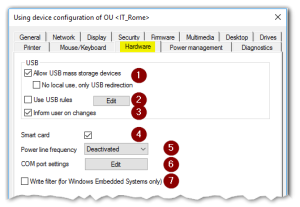Hardware tab
| 1 | Allows using connected USB mass storage devices If the local use of USB devices via mount points is allowed, connected USB devices are shown as a live information on the system bar. Select No local use, only USB redirection to restrict the use of USB mass storage devices to USB redirection within configured sessions on a backend. There are no mount points then provided locally on the eLux device. |
| 2 | Restricts the use of USB mass storage devices according to defined rules: For example, you can restrict to devices with specific VID (Vendor ID) and/or PID (Product ID) such as an individual USB stick model. Moreover, USB rules can be applied to further USB device classes such as smart card readers. To define USB rules, click Edit. |
| 3 | When a USB mass storage device is connected or disconnected, a live information message is displayed. |
| 4 | Enables smart card readers on a USB port |
| 5 | Allows to change the refresh rate of webcams to 50 Hz or 60 Hz |
| 6 | Set particular COM port settings such as speed, parity, stop bits |
| 7 | Users are not allowed to store local data on their Windows Embedded device. |
To enable users to use smart card readers, ensure to install the relevant middleware on the devices.sc/interface by Cryptovision is smart card middleware that integrates smart cards and other smart tokens into IT environments.sc/interface supports more than 90 different smart card profiles.For further information, see the Cryptovision web page.
To use sc/interface, the eLux package Cryptovision sc/interface PKCS11 must be installed on the devices.This may require modifications of the image definition file on the web server via ELIAS.
To display hardware information about the device itself or about connected (USB) devices, use the Properties window with the Assets tab for a selected device, see Hardware information.