Preparing BIOS devices
The manufacturer tools required for UEFI/BIOS updates are provided by Unicon in a special eLux software package. This package needs to be integrated into the image of your devices.
-
From our myelux.com portal, under Downloads > eLux Software Packages, download the following software package:
- BIOS tools
-
Import the package into ELIAS.
For further information, see Importing software packages in the ELIAS 18 guide or Importing packages into a container in the ELIAS guide. -
In ELIAS, integrate the software package into the relevant image.
Inside the BIOS tools package, select the subordinate feature according to your hardware.
deskflash for Fujitsu
HP BIOS Flash for HP (BIOS update)
HP BIOS configuration tools for HP (BIOS configuration)
Dell tools for Dell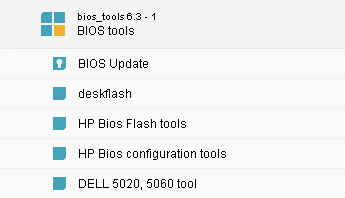
For further information, see Defining and pinning packages in the ELIAS 18 guide or Creating an IDF in the ELIAS guide.
-
For the relevant devices, perform an eLux firmware update to the updated image.
The eLux software package BIOS tools is installed on the devices.

