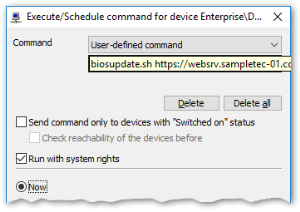Performing a BIOS update
|
|
Requires
|
Avoid downgrading to earlier BIOS firmware versions.
-
For the relevant device, OU or Dynamic Client Group, open the context menu and click Commands > User-defined command.
-
In the command field, enter the script name biosupdate.sh and the URL to the manufacturer-specific container on the web server.
If the BIOS is protected by a password, add the BIOS password.
Use the following syntax:
biosupdate.sh <URL> <BIOS password>
Example: biosupdate.sh https://websrv.sampletec-01.com/elias/UC_BIOS/__TYPE__/D3313-B1x.R1.15.0.bup <password>.To update the BIOS of different device types via a common command, use the type parameter __TYPE__. For further information, see Different hardware models in the Scout guide.
The biosupdate.sh script starts the relevant manufaturer BIOS update tool.
-
Select Run with system rights.
- Click Execute.
- Enter your device password.
On the target devices, the BIOS update to the firmware data provided on the web server will be initiated.
You can predefine a user-defined command as a template: Create a predefined command and specify the password as a variable. The password is requested when the administrator executes the command. For further information, see Creating predefined commands in the Scout guide.
Result
The Scout Console triggers the transfer of the provided BIOS firmware data to the devices. The manufacturer tools driven by the script then install the new BIOS firmware on the devices. At this point, the devices already report the status successful: The initialization of the BIOS update was completed successfully. After the installation, the devices will be rebooted and then start with the new BIOS.
In the Scout Console, you may check the command status for each individual device in its Properties window
To view details, double-click Command state:
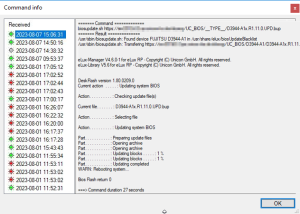
|
The Command info dialog shows the individual steps performed for each command sent. The figure shows on the right side under Command the relevant user-defined command with exact syntax. Under Result it can be seen that this Fujitsu device type was found on the blacklist: For these devices the command will be aborted if the system partition is encrypted Otherwise the specified firmware archive is transferred. |