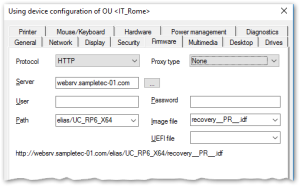Update to new partition layout (1.77 / 1.84 GB to 2.35 / 2.41 GB)
Earlier eLux RP 6 versions up to eLux RP 6 2104 LTSR have created smaller system partitions during installation than current eLux versions. Beginning with eLux RP 6 2107, the system partition is created with 2.35 GB with encryption and with 2.41 GB without encryption, so that larger images can be included.For further information, see eLux RP 6 partitions.
For updating the firmware of devices with eLux RP 6 2104 LTSR to the current eLux RP 6 version,1 the system partition must be repartitioned before the actual update installation. In order to still be able to perform an update installation in one step, the solution described below uses two images to which devices are updated, one after the other. The second firmware update is automatically triggered.
When you start from eLux RP 6 2104 LTSR CU3 or CU4, the intermediate and final image will be based on the latest eLux version and you can follow the instructions below. When you start from eLux RP 6 2104 LTSR CU1 or CU2, the intermediate image must be based on a different eLux version. In this case, please contact our support for more details.
Two images as prerequisites
| Image with Partition Resize parameter | Final image | |
|---|---|---|
| Size | Corresponds to the old world with a maximum of 1.77 GB | May have a size over 2 GB |
| Content |
|
|
| Name | Must contain the __PR__ parameter as a string so that the macro can be executed later on Example: recovery__PR__.idf |
Same name as first image, but without the __PR__ string Example: recovery.idf |
Both images must be in the same container.
Procedure
For the update installation of your devices you only start the update to the first image with Partition Resize parameter. After that it's the system's turn:
-
The first update process installs the current eLux version without running the macro. The devices now have the first image on board. After installation, the Update Support Utility package triggers another update.
-
On the second update request, the current eLux version on the devices identifies the Partition Resize parameter and runs the macro:
-
The __PR__ string will be removed from the update URL.
-
An update to the final image will be performed.
The automatic update to the final image is always performed without formatting the system partition. This is independent of whether the option was set during the first update.
-
The Update Support Utility package will be uninstalled because it is not included in the final image.
-
Configuring firmware updates with Partition Resize parameter
-
In ELIAS, create an image with Partition Resize parameter. Follow the specifications from the table above. The image file name must contain the string __PR__ on any position.
Example: recovery__PR__.idf -
In ELIAS, in the same container, create a second image which will be used as the final image. Follow the specifications from the table above. The image name must match the first image name, but must not contain the string __PR__.
Example: recovery.idf -
In the Scout Console, for the relevant OU, open Device configuration > Firmware.
In the Image file field, enter the name of the first image (the one with __PR__ parameter).The image file specified in the figure above requires the existence of a second image named recovery.idf which is the final image.
Edit the other fields of the Firmware tab. For further information, see Configuring firmware updates.
-
For the relevant OU, perform a firmware update.
The devices update to the first image with current eLux version. Then, the Update Support Utility package triggers a second automatic update that installs the final image on the devices. This automatic update is retried on each system restart until a successful installation uninstalls the Update Support Utility package.
For devices connected via VPN, the automatic update is triggered only after the VPN tunnel is established. The installation is performed without user interaction.
Spelling of the Partition Resize macro string
Make sure to use the correct spelling:
Two underscores followed by the string PR (all uppercase) followed by two more underscores.
You can use the Partition Resize parameter in the firmware configuration or in the recovery settings Options > Recovery setttings...